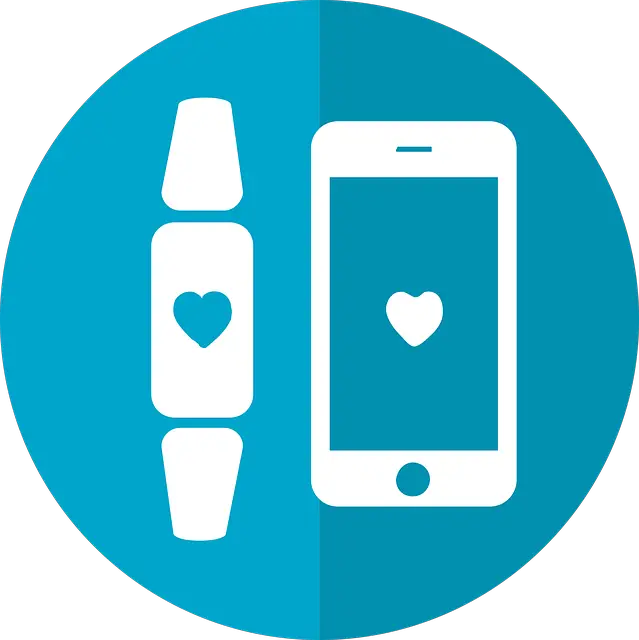Now that you have a new smartwatch, you may be wondering how to connect a BT Notifier to a smartwatch. These days a lot of people now use their smartwatches to receive notifications from their phones without having to glance at their phones.
In this article, we will explain what a BT Notifier is and how to connect BT notifier to a smartwatch. You no longer have to be near your phone to check incoming notifications as long as you’re wearing your smartwatch. The BT Notifier helps with that and, thankfully, the steps are easy to follow. You’d get the hang of it in no time. But first, BT noti-what now?
What Is A BT Notifier?
The BT Notifier is an app that functions as an intermediary to communicate between a smartphone and a smartwatch using a Bluetooth connection. When connected to a smartwatch, the BT notifier makes is easy for the owner to pick up phone calls, read messages and check missed calls on your smartwatch.
There are a variety of Bluetooth notification apps for smartwatches. The distance between the smartwatch and the smartphone needed to make the Bluetooth connection active will depend on the BT watch app features and the smartphone manufacturer.
How To Connect BT Notifier To A Smartwatch
After you’ve successfully installed the BT Notifier for a smartwatch on your smartphone, all you need to do is follow the steps below:
- Enable the Bluetooth connection on both your smartphone and smartwatch.
- Switch on your smartwatch and enable the Bluetooth feature.
- Open the Bluetooth menu on your smartphone.
- Search for all nearby devices on your smartphone under the Bluetooth menu. Click the name of your smartwatch.
- Enter the Bluetooth connection code which is usually a 6 digit code.
- Click on pair.
Once you’ve done this, the Bluetooth notification on both your smartwatch and smartphone will show connected. Launch the BT Notifier app and tap on enable notification service. You will also need to enable notifications for messages, outgoing and incoming calls, etc.
If you have an Android smartphone, watch a detailed video explaining how to successfully connect your devices below:
If you have an Apple smartphone, watch a detailed video explaining how to successfully connect your devices here.
Additional Tips
You can search for other BT notifications app either on Google or on your OS apps store. For best results, when you do a Google search, type into the search bar “BT notifications app.” This will bring up a variety of results. The one you want to select is the “BT notifier APK.”
We also recommend that you add your devices as a trusted device. What do we mean? When you add your smartwatch to your smartphone as a trusted device, they automatically pair. How does this happen? When the Bluetooth on both devices are enabled this means you don’t need to always pair them every single time you want to use them together.
Click here to learn How To Set Up A Smartwatch.
BT Notifier Apps
There a number of BT notifier apps available for download from the Apple apps store or the Google play store for smartwatches. We’ve listed some of the popular and free BT notifier apps below:
- BT Notifier – Smartwatch Notice: This is a lightweight app that has a user-friendly interface. This is number one on our list because it’s the best one to use if your smartwatch is Bluetooth enabled.
- Bluetooth Pair Bt Notification App.
- Bluetooth Notification App.
- Bt Notification.
- Woo Partner.
- Notifier App For A Smartwatch.
- Smartwatch Sync.
- My Watch Notifier.
So, that’s how to connect a BT notifier to a smartwatch. We hope you found the steps easy to follow. If you need help with inserting your sim card into your device, click here to read How To Insert A Sim Card In A Smartwatch.